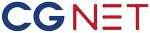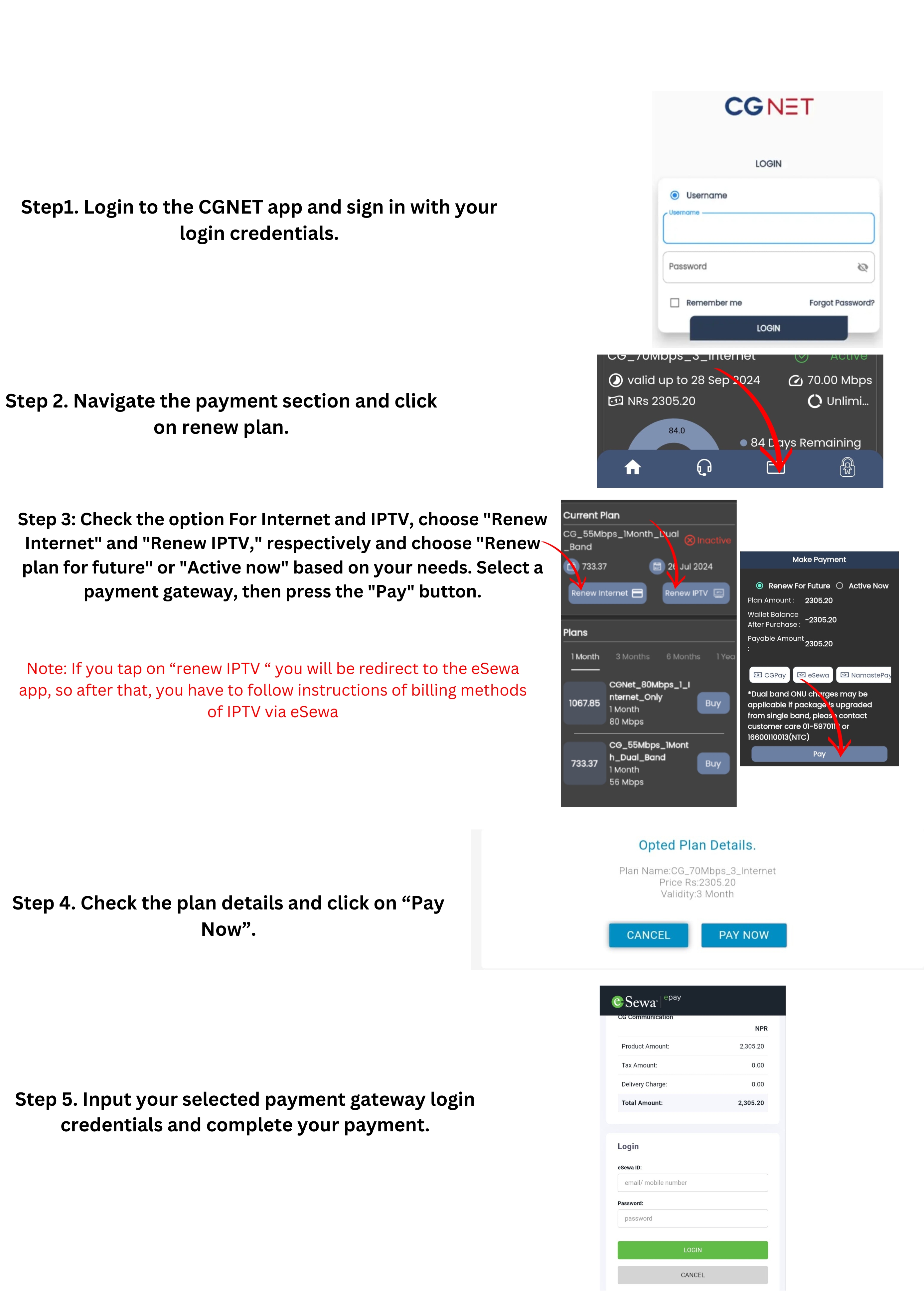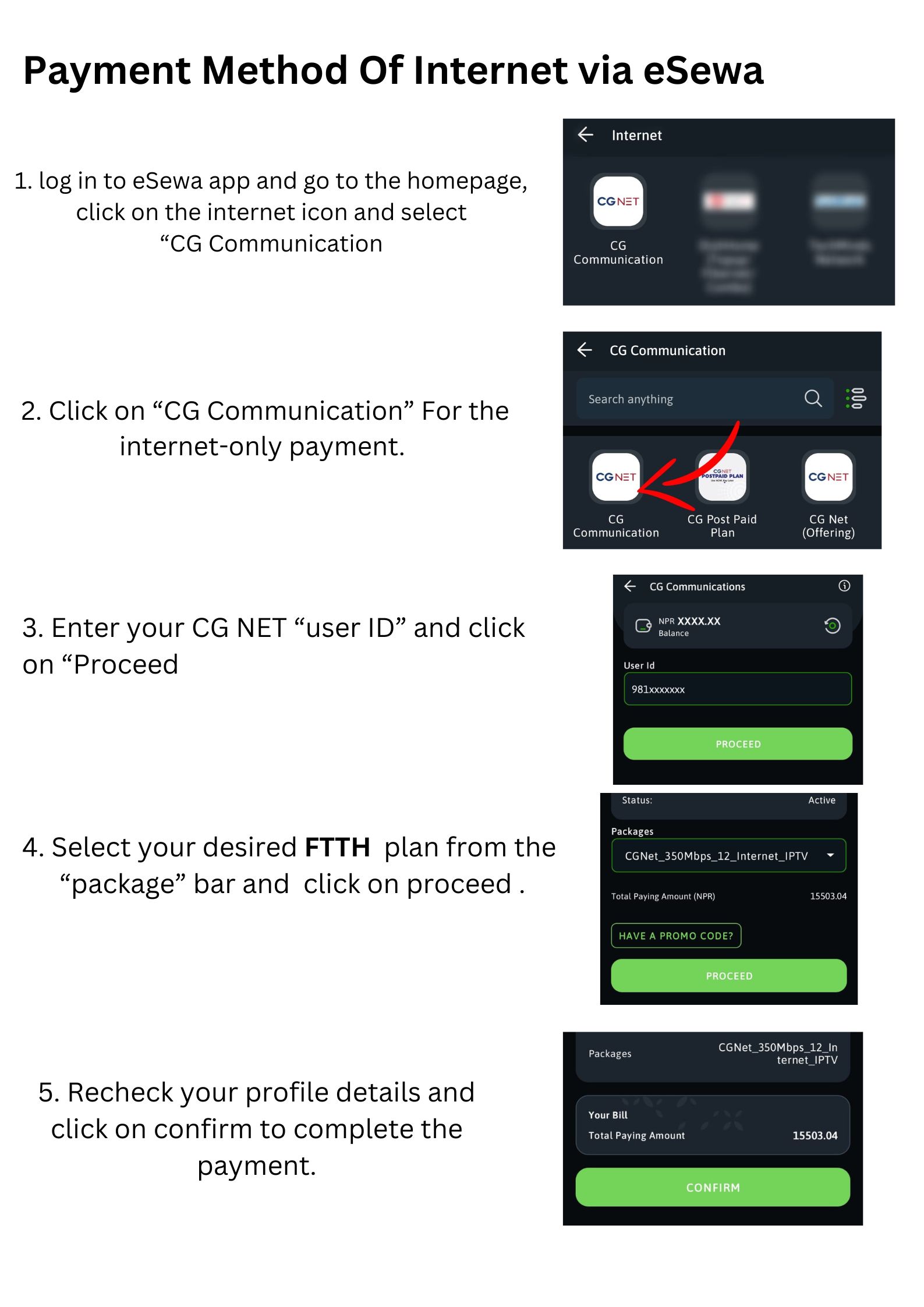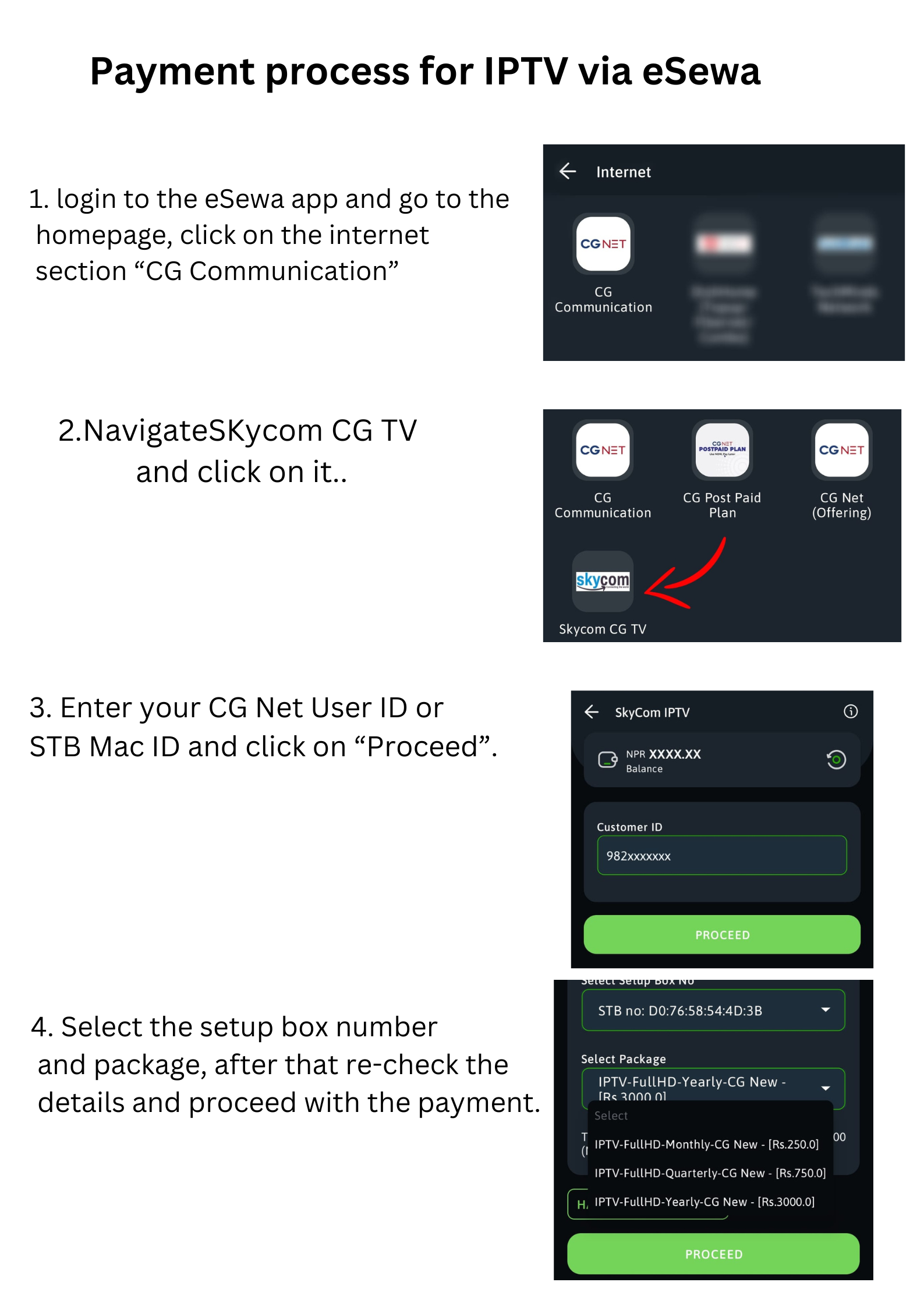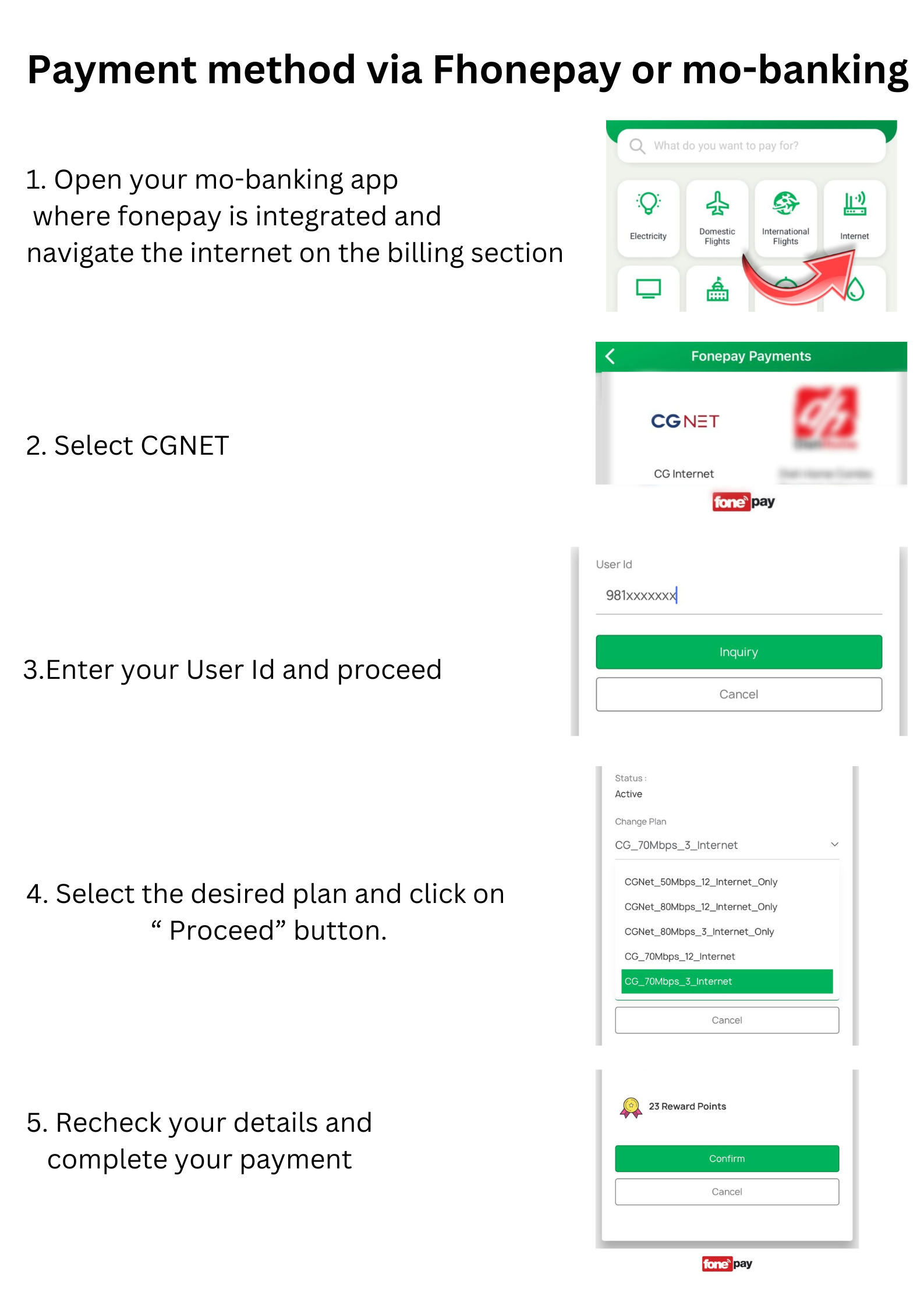Frequently Asked Questions
- Home
- Frequently Asked Questions
Payments for a CGNET subscription can be made at any of our outlets or online. Also, they can view paid and pending dues if any.
You can pay your internet bill via eSewa, CG Pay, and Fonepay.
Yes. Customer may pay for their subscription anytime in advance.
Please visit CGNET customer portal or mobile app to make payments and renewal of services.
Customers can obtain VAT bills from CGNET outlets and on their registered mail id.
Online Payments Scenario:
If the payment is made online, transaction verification may sometimes take more than the expected time to complete the clearance process. Hence, the system would auto-disconnect the services.
In such conditions, we recommend checking your pending bills using our customer portal or CGNET App.
Contact our Customer Care department with proof of payment if you do not see the payment completion.
Send us an email: [email protected]
Customer Care: 01-5970113 or Toll-free no: 16600110013(NTC)
Cheque Payments Scenario:
Payments made via cheque may take more than 2 working days for the clearance process. Hence, the system would auto-disconnect the service.
Contact our Customer Care department with proof of payment if you do not see the payment completion.
Send us an email: [email protected]
Customer Care: 01-5970113 or Toll-free no: 16600110013(NTC)
All CGNET subscribers will be notified via email/ SMS of all the payments received.
- Go to CG NET's website
- Click "PAYMENT" on the top right
- Login with your CG PAY ID & Password
- Click on CG NET
- Enter your CG NET account ID (H****) & amount due
- Click confirm to make a successful payment
No, The User must pay separately for the internet and IPTV.